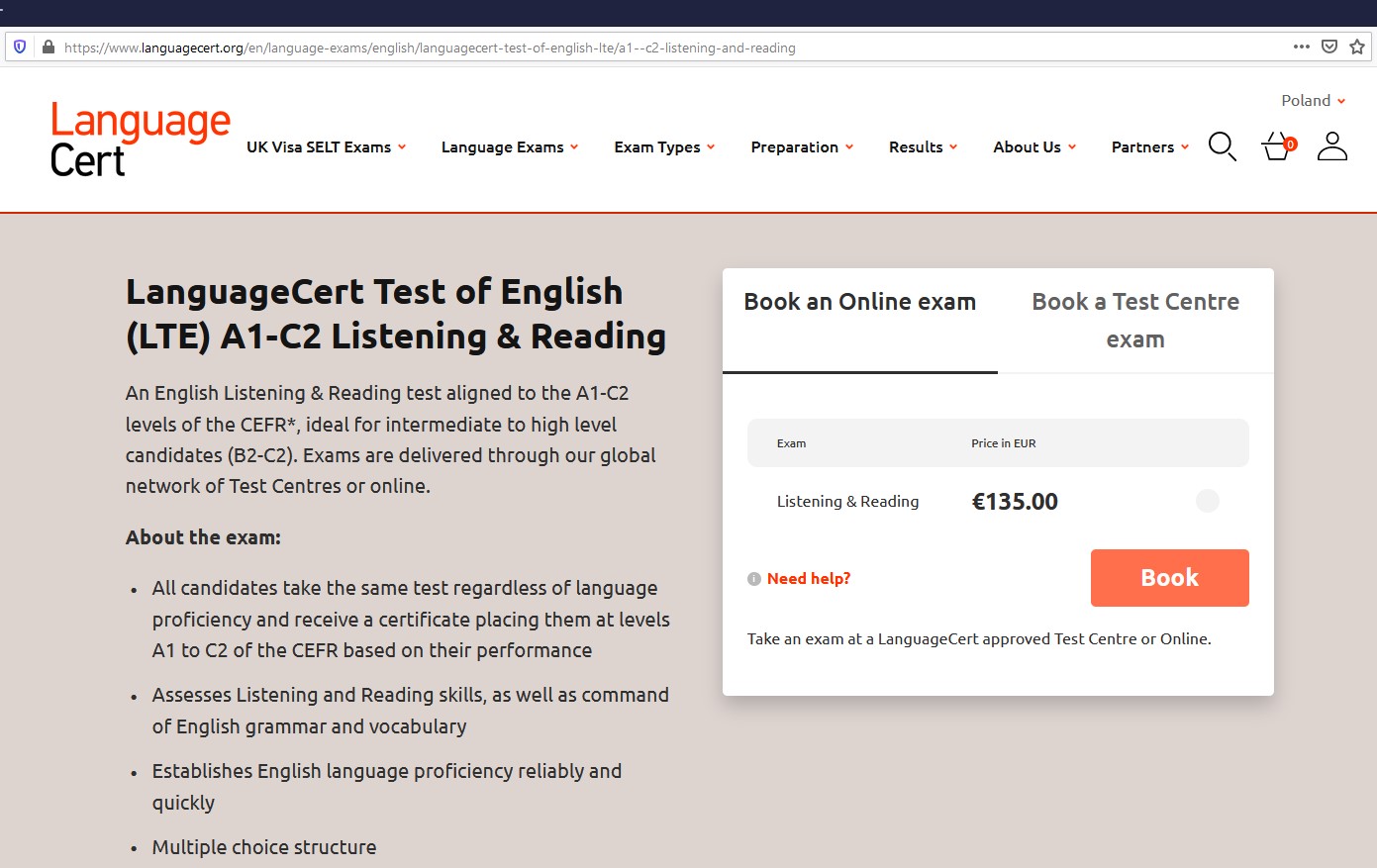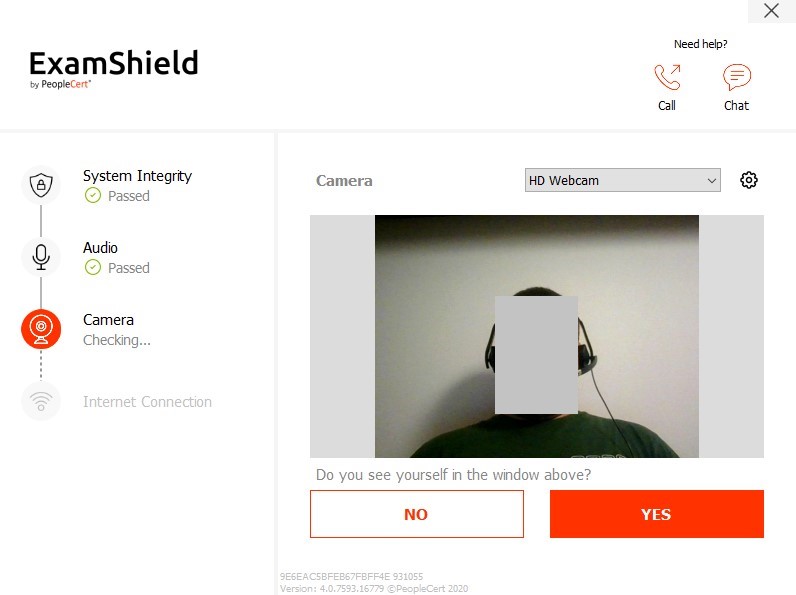LTE English Language Certificate - get certified remotely, stay safe and save time
LanguageCert Test of English (LTE) is the most practical and cutting-edge language certificate in the world. Modern technologies and LanguageCert focus on candidates' comfort and respect for their time allow for the exam to be taken from the candidate's home, while maintaining exam integrity and ensuring safety of the test-taker.
LTE exam with 25% discount !!!
Have a look at the clip below and learn how you can take exam from home and how to register
Your resume = Your professional image
- B2 level according to the CEFR is the most sought after English level by the employers, graduation criteria at majority of universities
- How do you inform your employer about your English level?
- English Certificate in your resume/CV sends a clear message - you have a formal proof of your language skills, makes you stand out
- LTE exam results in your CV will get you invited to a job interview much faster
- LTE Certificate in your application is also a sign you are an ambitious individual who wanted to do more than just the required minumum, it is your investment in yourself
Your time is most valuable
- The 'exam day' will be reduced to only the exam time - you will only spend time taking the test
- You will not spend time traveling, waiting for the exam session to begin
- You will make the exam fit your schedule, not the other way round
- You can take the exam at any selected time of day or night, 24/7
- Rescheduling is possible with no extra charge until 48 hours before the exam time
- You will learn your score immediately after the exam, you will receive your Certificate within 2 business days!
The exam you will always pass, almost :)
- Your score will be between 0 and 100 points mapped to the CEFR level on your Certificate
- B2 level starts with 60 points, see scores and CEFR levels
- Exam questions will adjust to your exam performance, LTE is an adaptive exam which means that each next question you see is based on how you answered the questions before, the more correct questions, the higher your score and difficulty level of the test
LTE is the employer's Certificate
- LTE certifies your English skills in the working environment, confirms your ability to function in office and business context
- LTE boosts your credibility, the authenticity of your Certificate can be confirmed within seconds on LanguageCert Certificate Verification website
How to book your Exam?
Go to this website (keep this one open for more instructions) : click here
Mark the circle next to the test price so that the ‘Book’ button becomes active and click Book
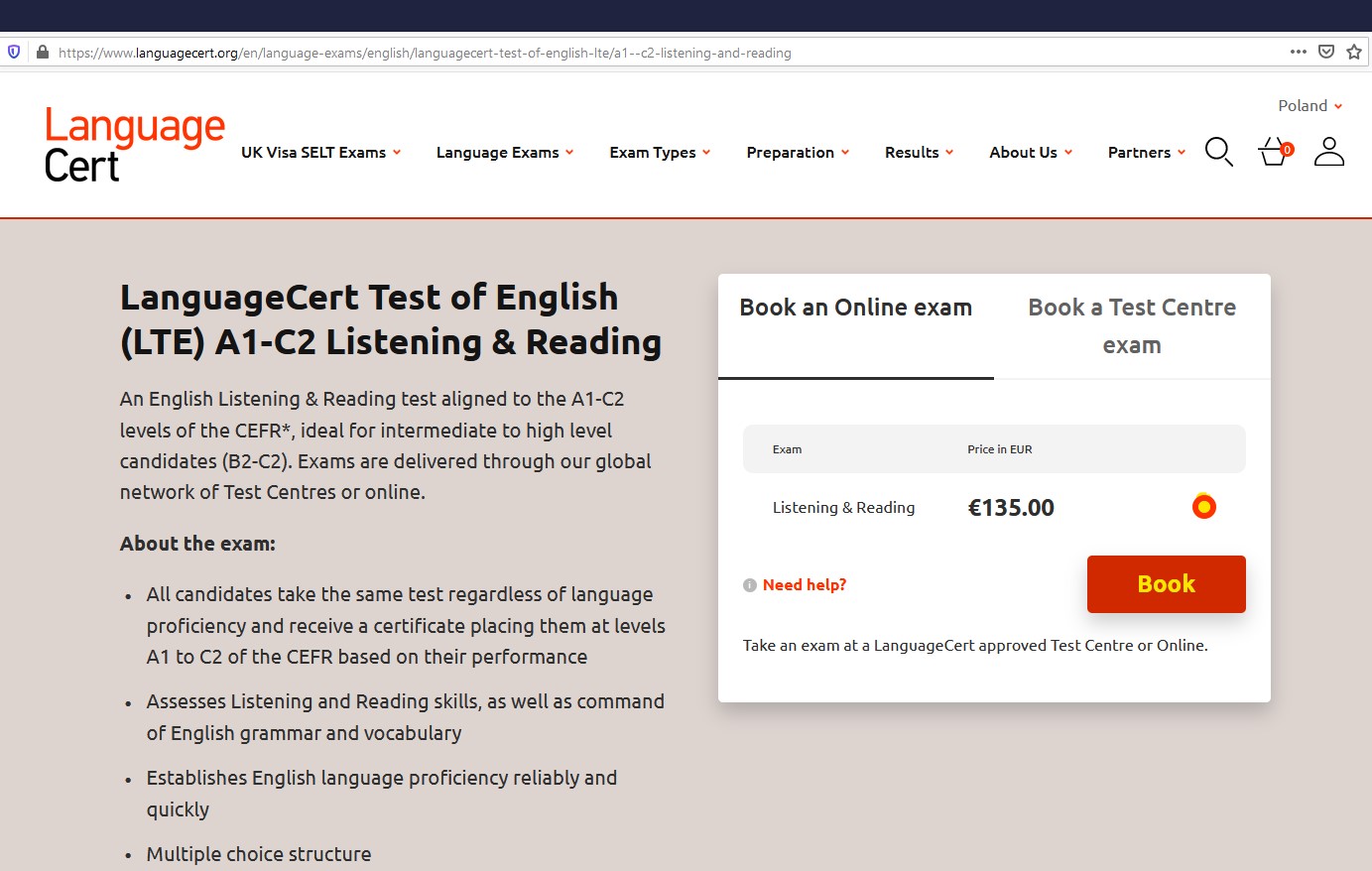
In the ‘I HAVE A PROMO CODE’ field copy/paste you promo code to obtain discount, click Apply
YOUR PROMO CODE = F82F0F
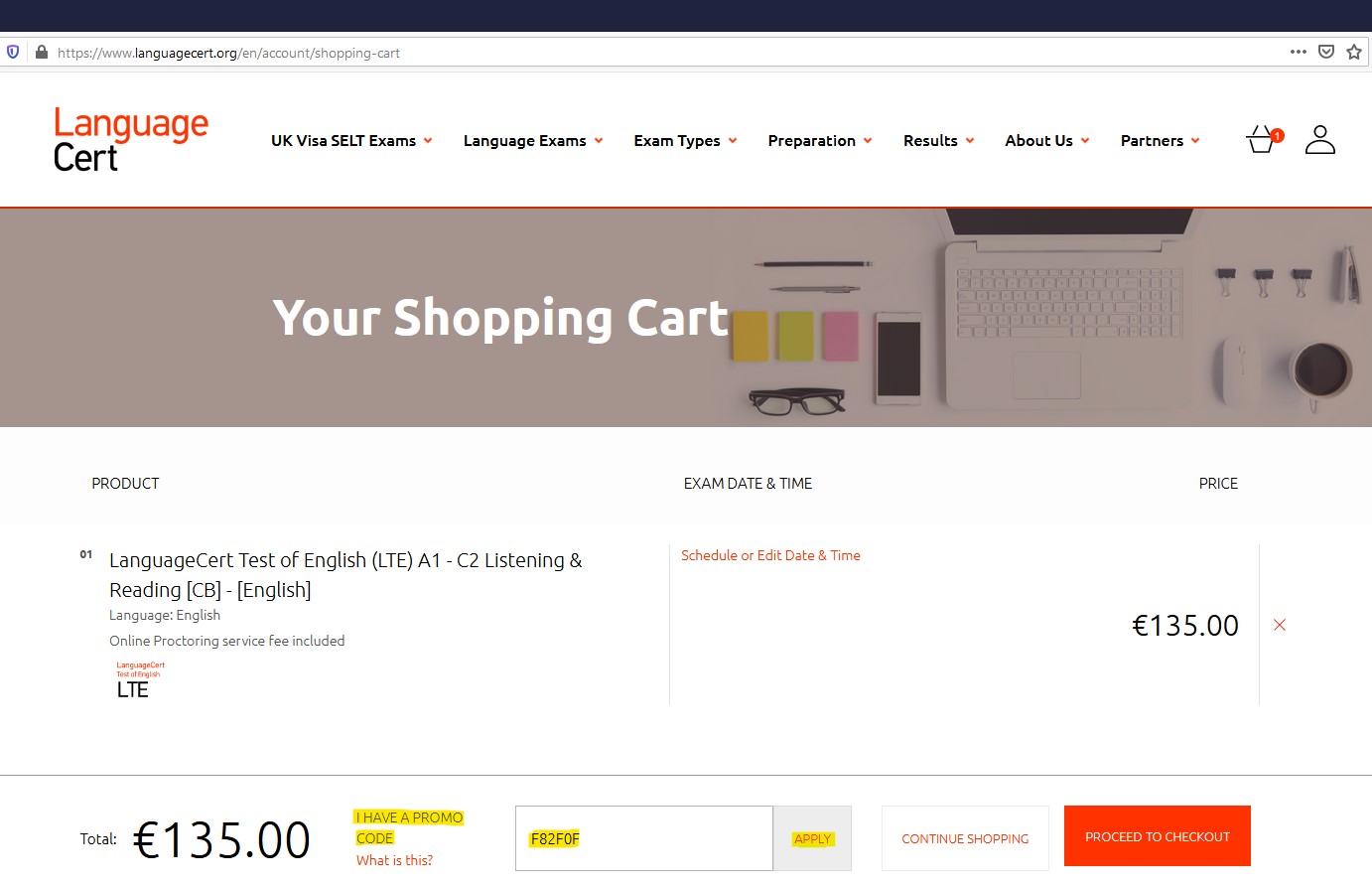
If the code was entered properly and is active, you will see the discount applied on the screen.
In case the code does not work, make sure you have entered it properly, it is best to copy/paste it without spaces.
If the problem persists, please send us an e-mail to: edu@dr-pradela.eu
Click: Schedule or Edit Date & Time
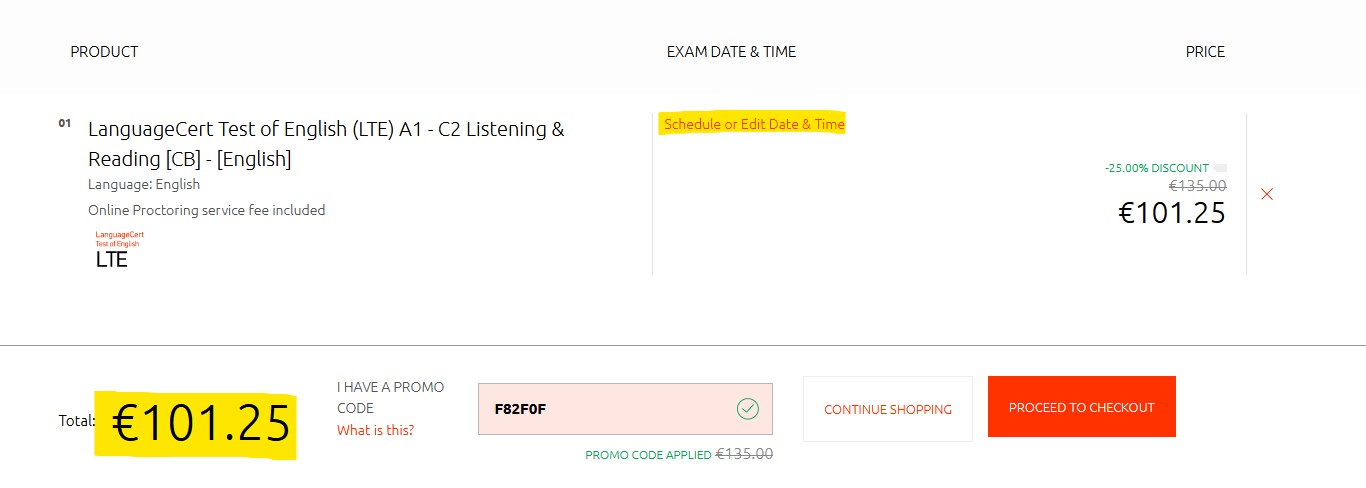
Set your time zone, by default, your computer's time zone is shown.
Using arrows, select your test date.
Choose the time slot for the start time of your test.
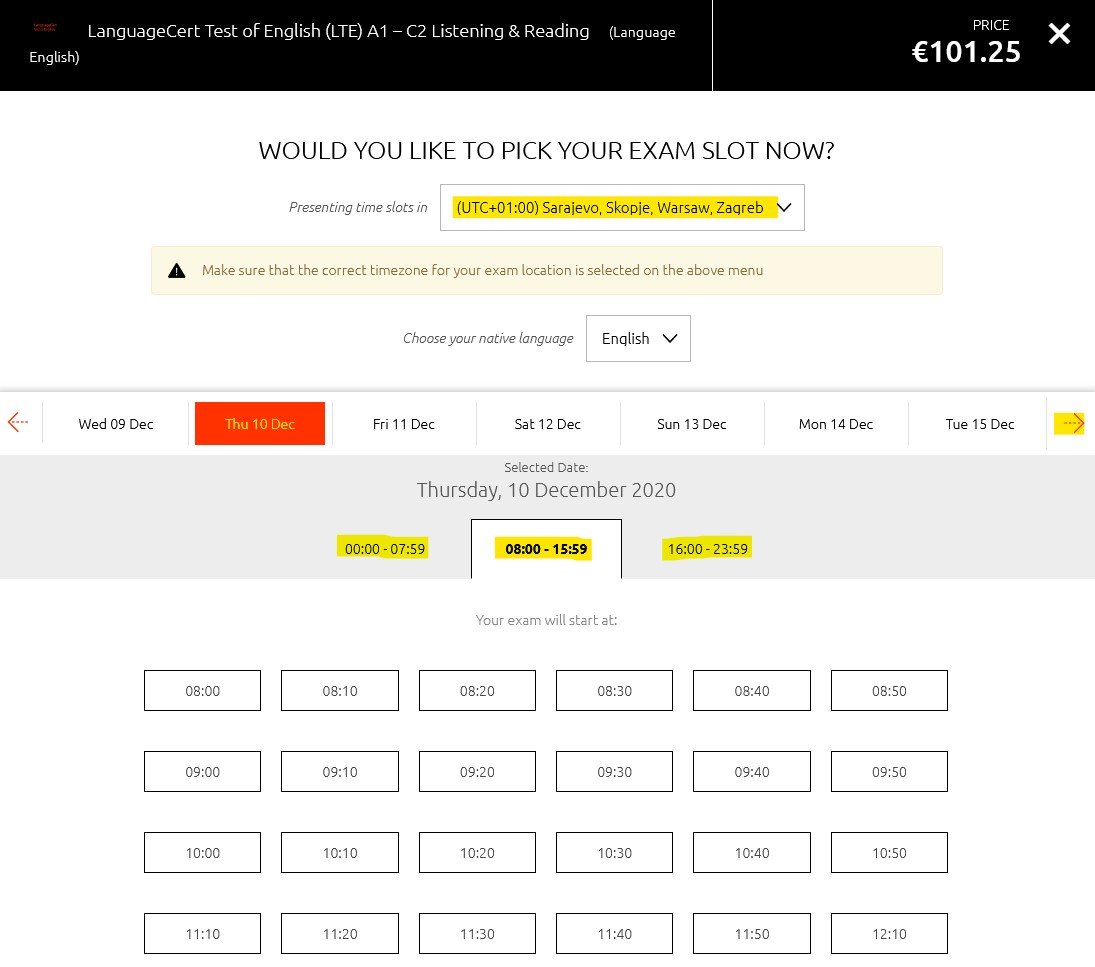
After selecting your time slot, click Update Selected Slot to Basket
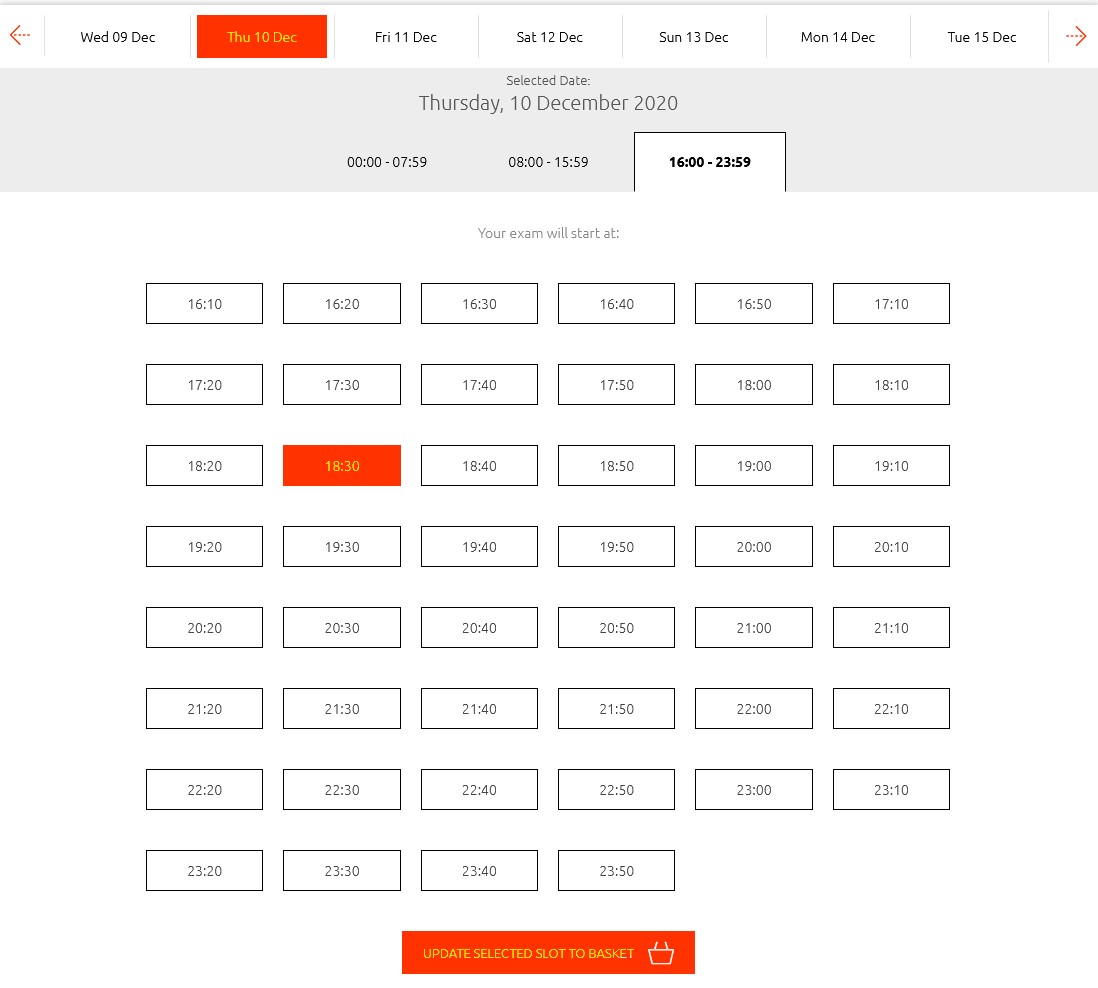
You will see your summary on the screen.
Click PROCEED TO CHECKOUT
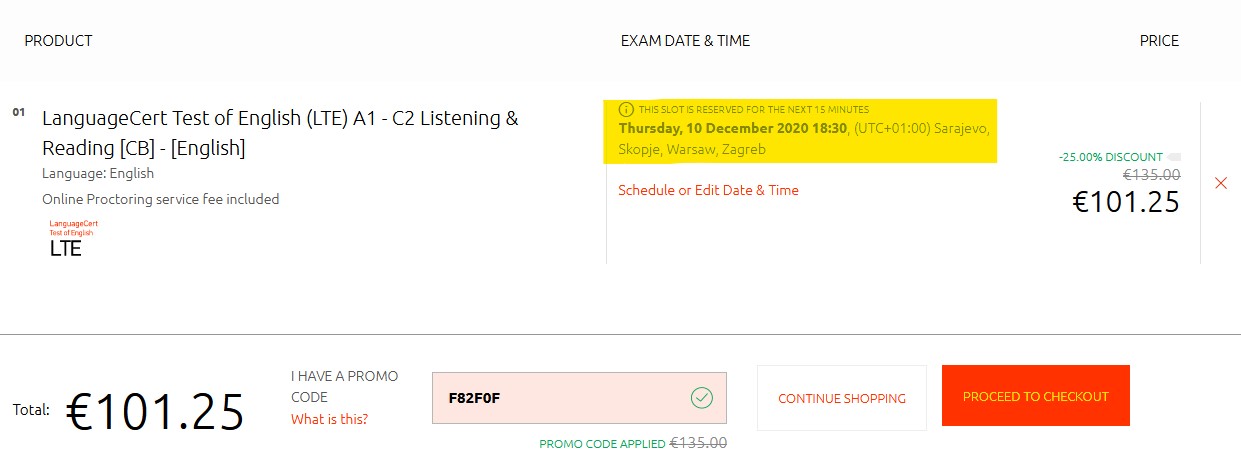
You will be asked to sign in (if you already have an account on LanguageCert website) or you will be prompted to set up a new account.
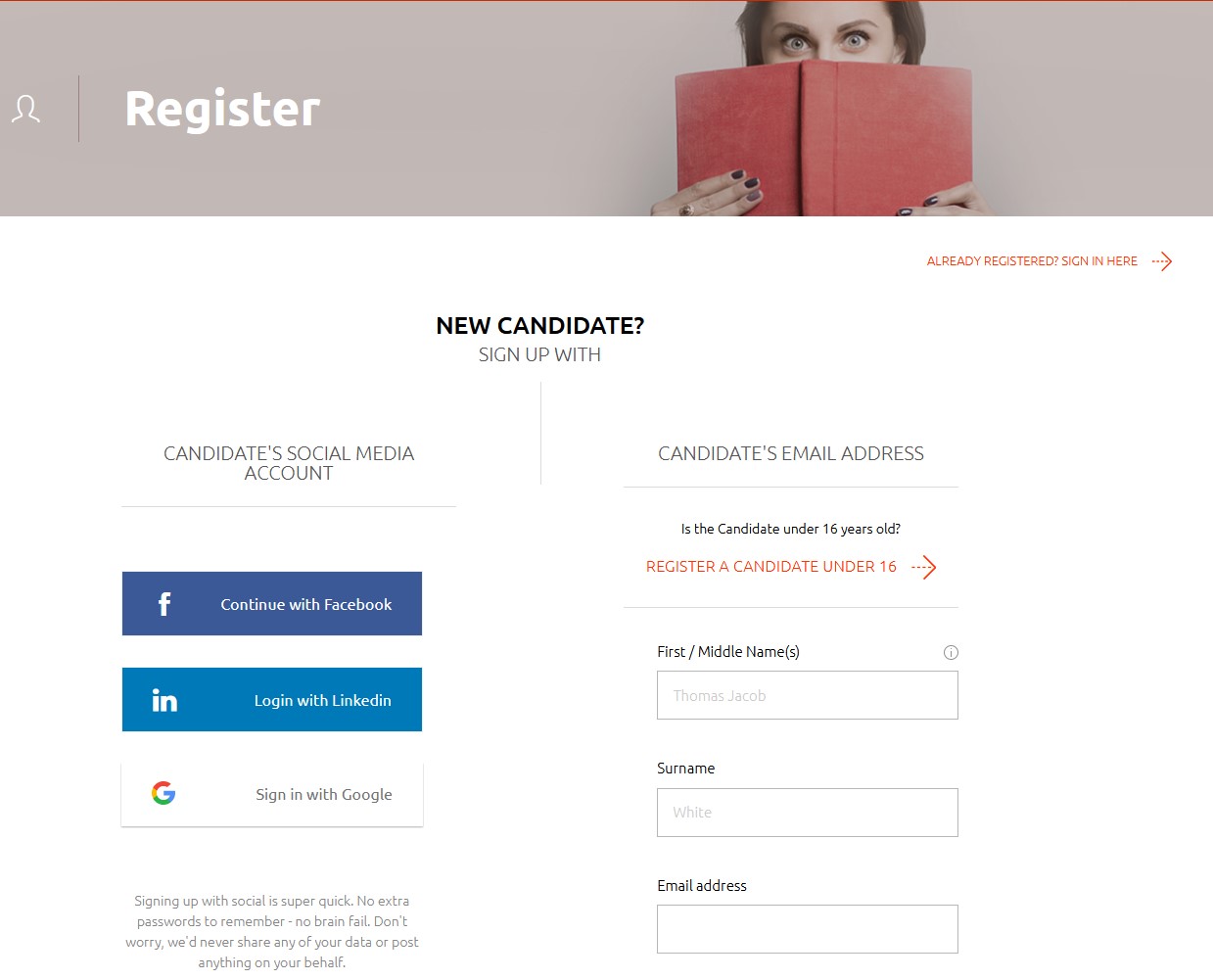
Complete the required fields and click JOIN
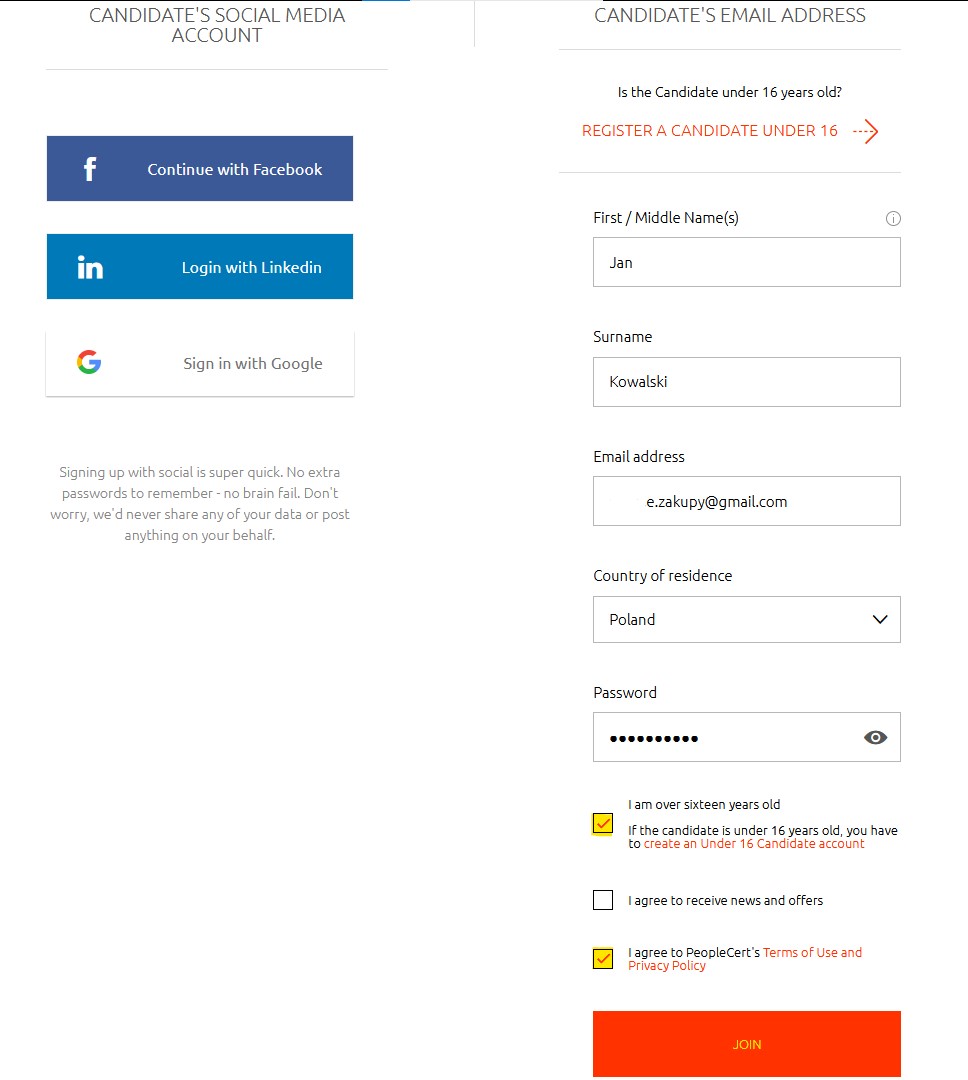
Provide the data necessary to complete payment, you can pay via credit card of PayPal
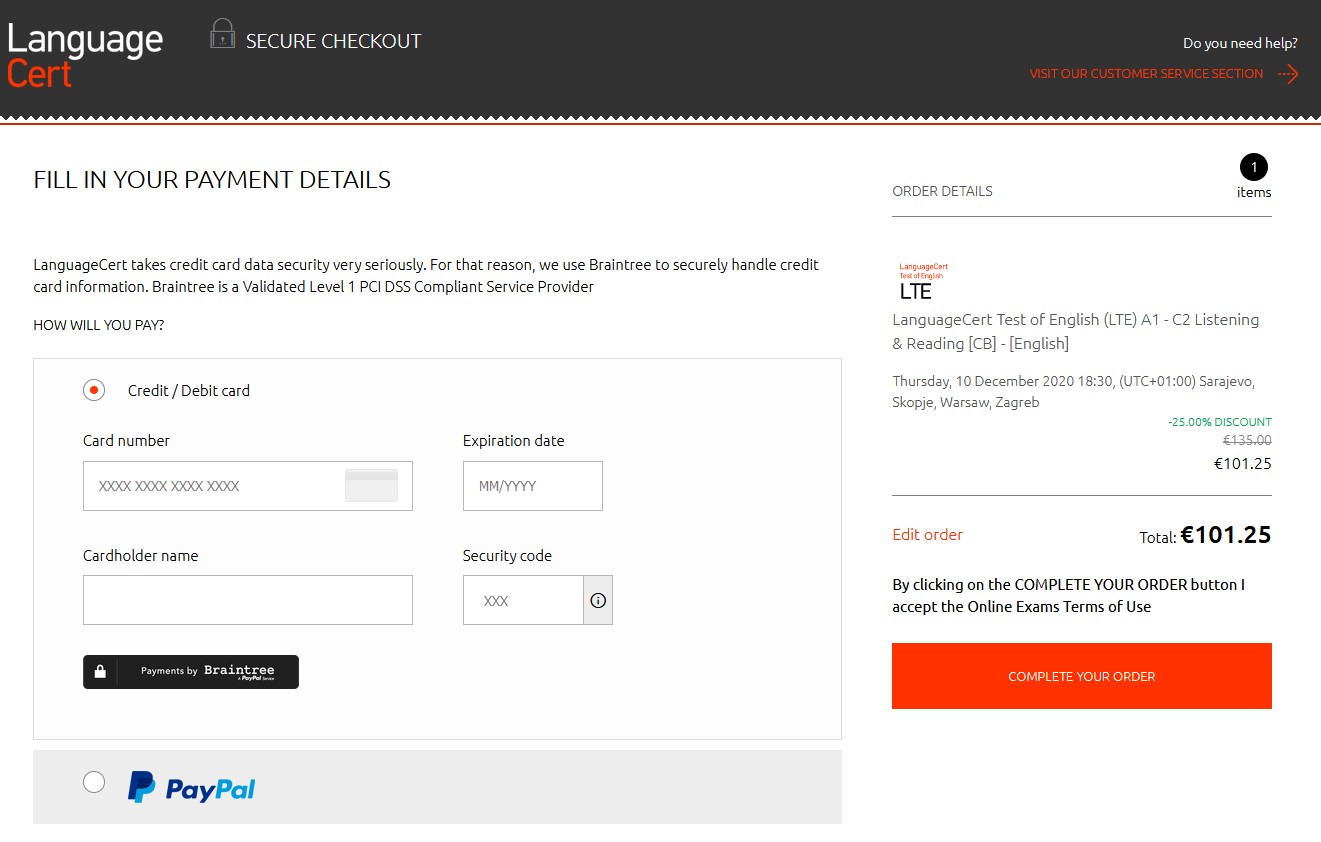
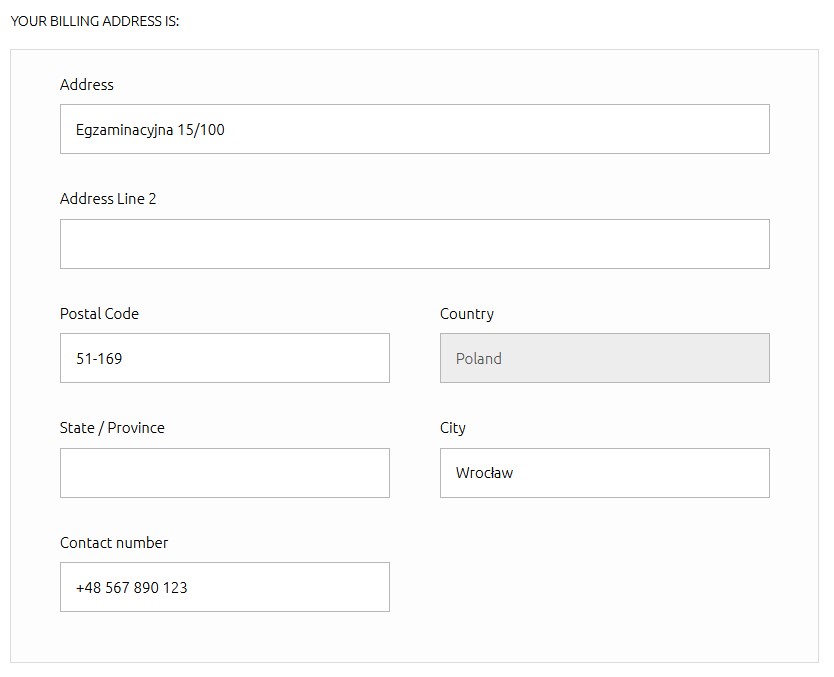
Proceed with the payment for the test
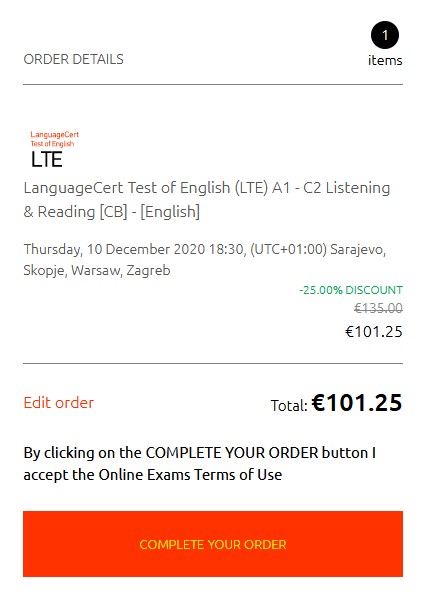
When payment is processed and registration complete, you will see this screen
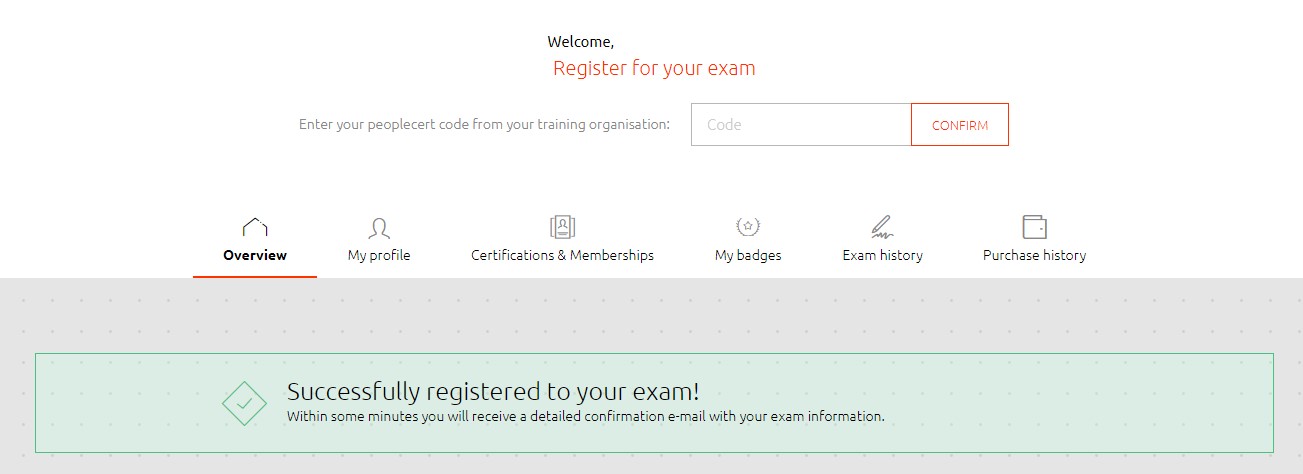
You will receive an e-mail confirmation with your test info
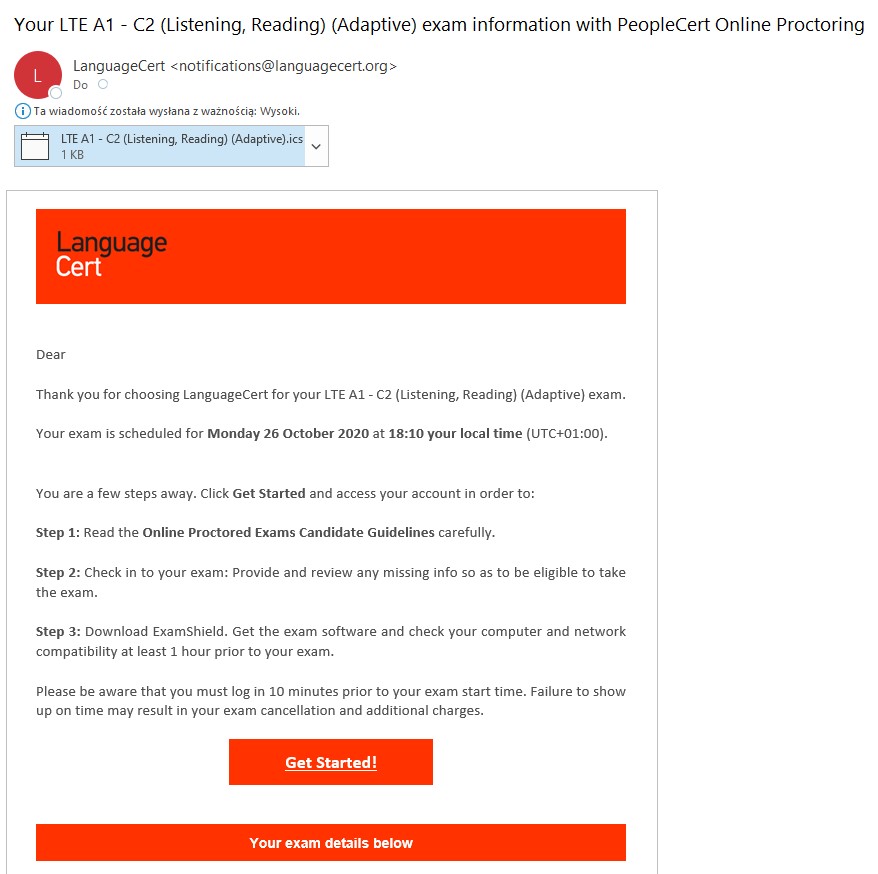
You will see your exam booking summary on your profile in 'My Exams' tab and a link to download the exam application – EXAM SHIELD
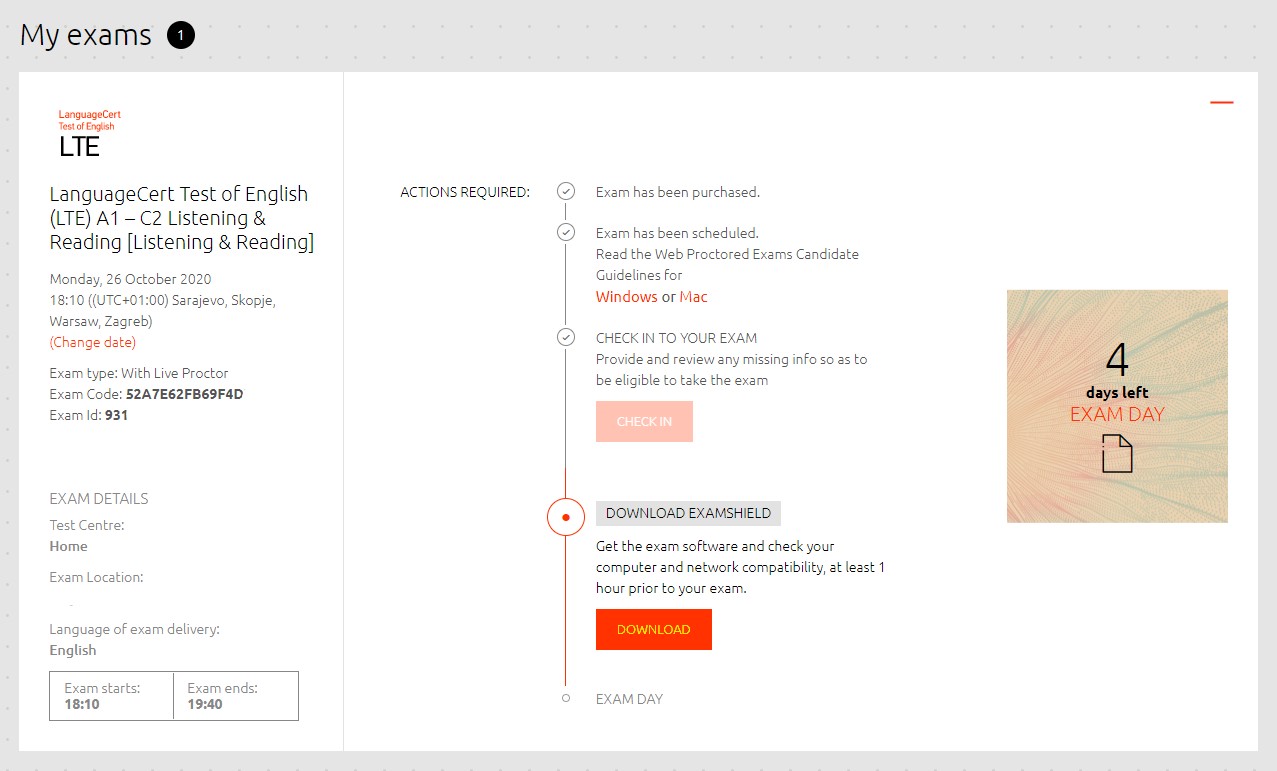
Connect your headphones (using wireless headphones is not allowed), your camera and your microphone .
Download EXAM SHIELD application by clicking DOWNLOAD link, a download window will open, please get familiar with the license agreement, click Accept and Install Windows client. (Refresh the window if you do not see the download screen within a few seconds).
EXAM SHIELD installation can be performed minimum one hour prior to your exam time but in such case you may not have time to fix a problem that may occur. It is recommended to install EXAM SHIELD earlier.
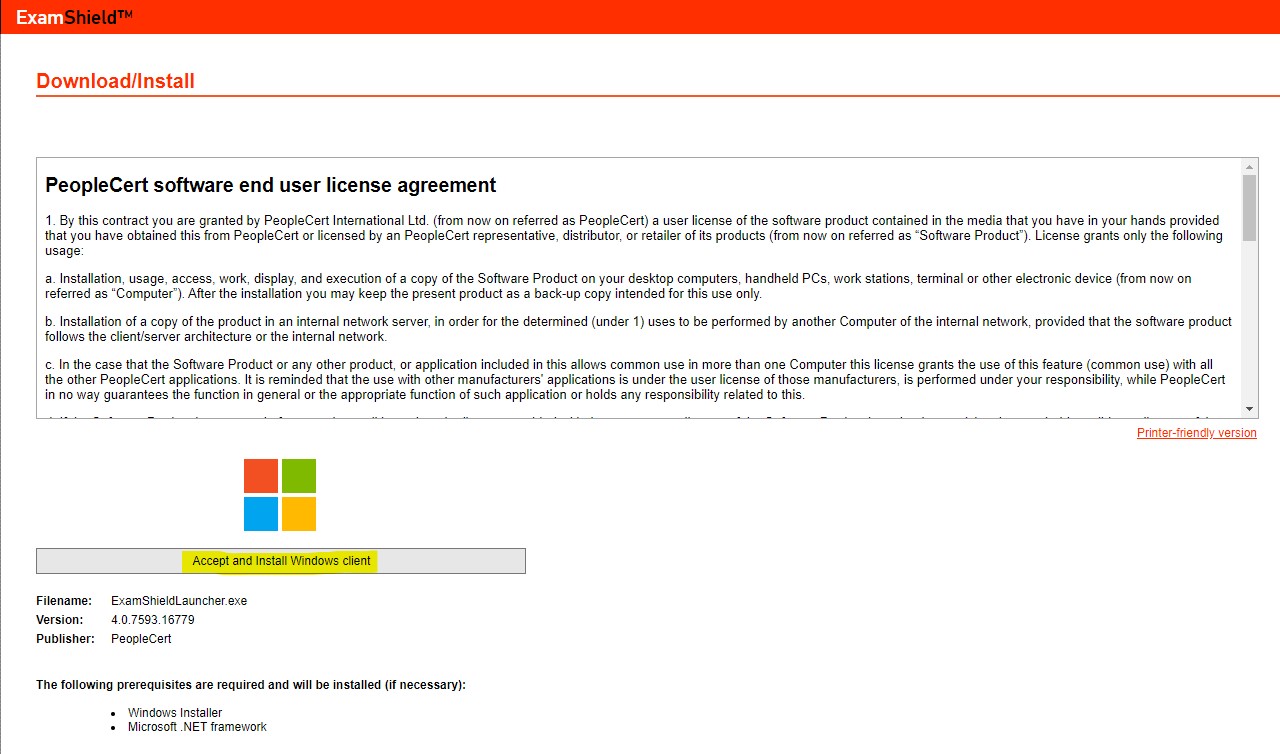
Accept installation and the application will install
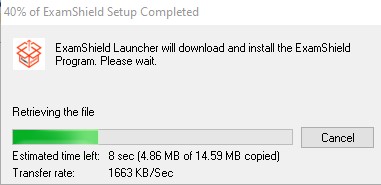
When the application is installed, you will see a desktop icon, open the application and click CHECK SYSTEM
![]()
The application will run several tests on your computer: your system test, audio test (microphone, headphones) and network speed test. You will see a summary at the end and a list of potential problems/issues to be fixed. If all is OK, you can close the application and return to it 10 minutes prior to your exam time.
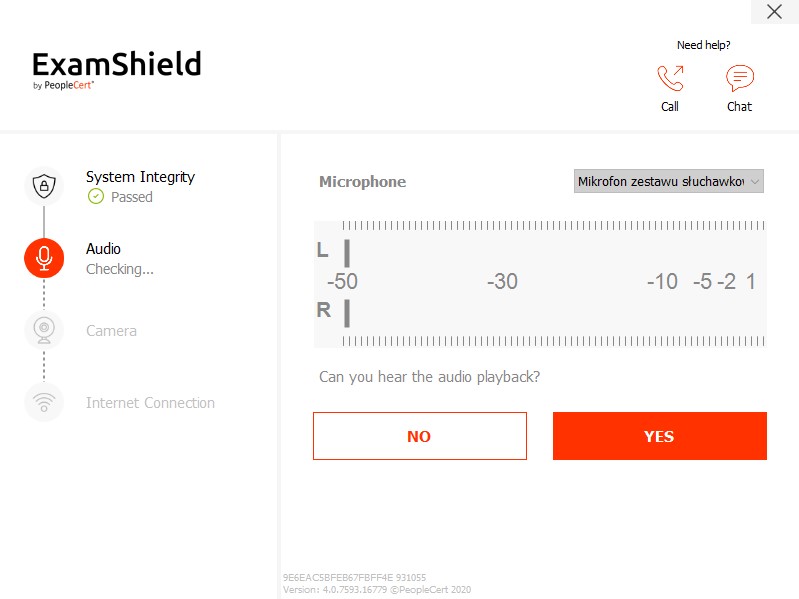
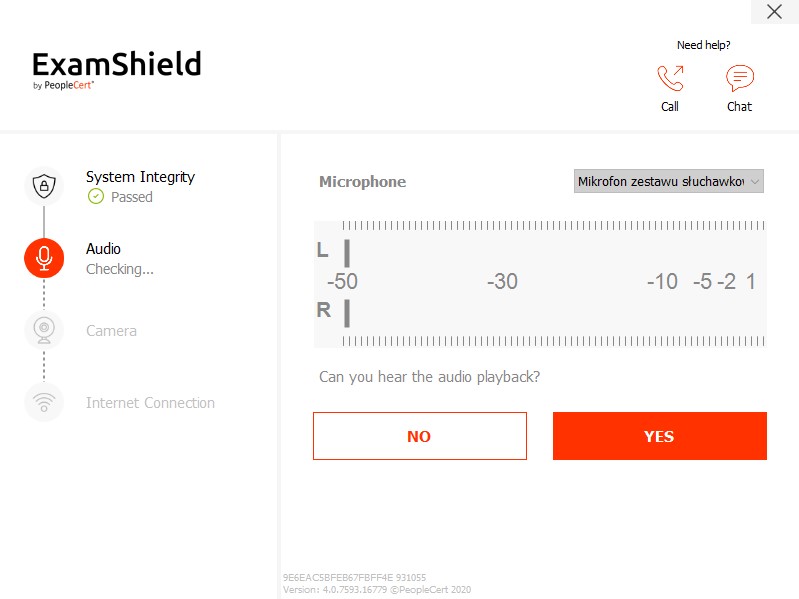
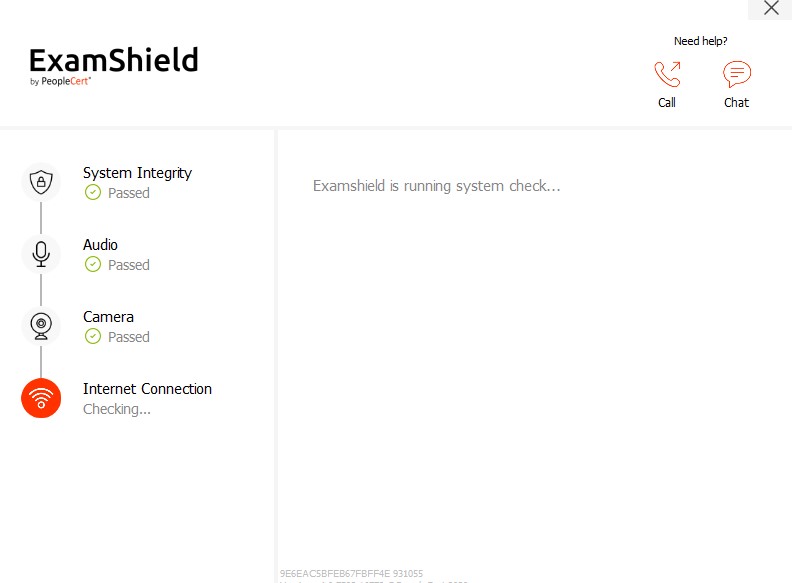
Write down your exam time and date, set up a reminder for yourself not to miss the date. You will be able to reschedule the exam at no extra charge up to 48 hours before the exam time.
IMPORTANT – last step:
Go to www.languagecert.org, log in and see your profile
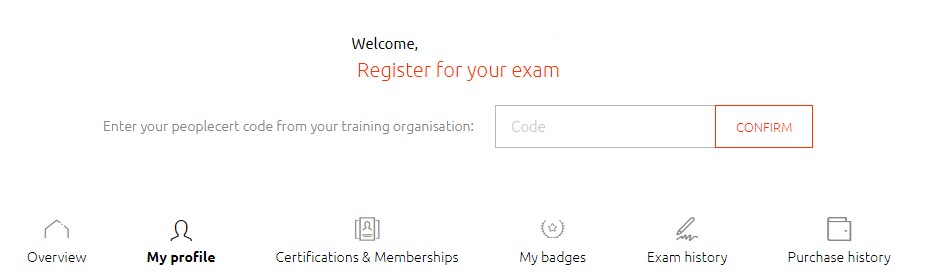
If you have not yet competed your profile, click EDIT PERSONAL DETAILS and enter all required inform
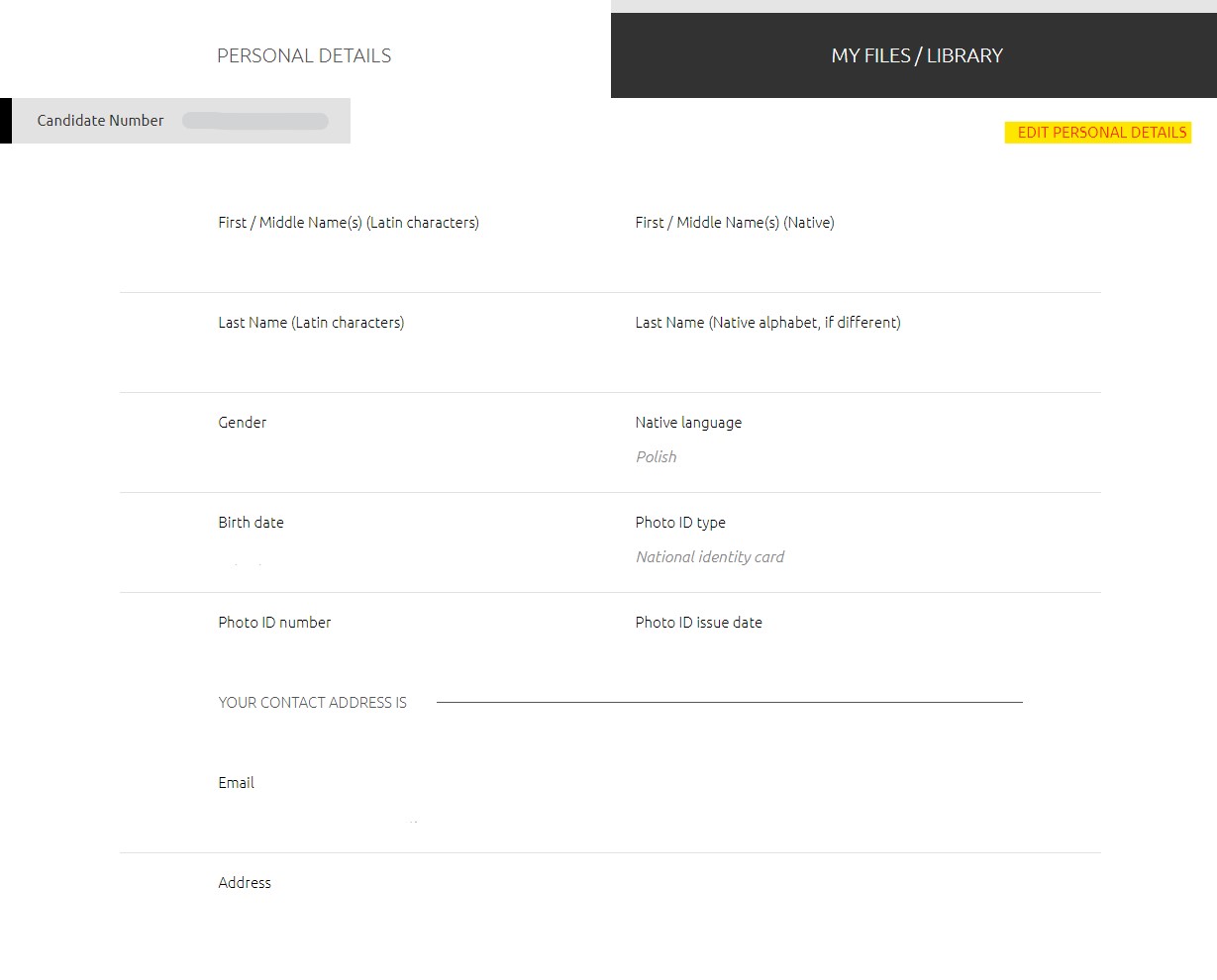
VERY IMPORTANT
Choose the document type you will enter in your profile and show to your exam supervisor on the exam date .
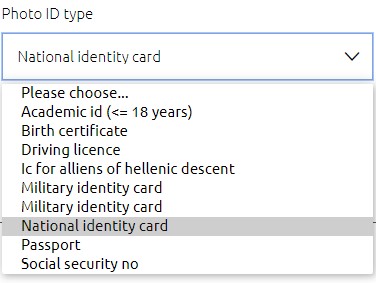
In the First/Middle Name(s) (Latin characters) field, enter your first name or names without special characters (diacritic signs). Enter your first name or names as they are shown in your ID.
In the First/Middle Name(s) (Native) field enter your name or names with special characters (WITH diacritic signs). Enter your first name or names as they are shown in your ID.
In the Last Name (Latin characters) field, enter your last name without special characters (diacritic signs). Enter your last name as shown in your ID.
In the Last Name (Native) field, enter your last name with special characters (WITH diacritic signs). Enter your last name as shown in your ID.
Discrepancy between your profile data and your ID data will result in exam cancellation and the need to reschedule (fees may apply).
Your personal data is secure and stored in accordance with Privacy Policy & Terms of Use
Contact information:
If you require assistance with registration, you need to complete your profile or you have exam related questions, visit this site:
https://www.languagecert.org/en/help-and-support
You can use a very convenient and instantly available chat option or call the Customer Service number shown on the website.
For Poland: +48 22 306 08 54.
You can also send an e-mail to: customerservice@peoplecert.org
We wish you the best of luck in your exam! :)